
2016-05-28
SAMSUNG ေတြ ပါ၀ါျပန္မတတ္ေတာ့ရင္ ေျဖရွင္းနည္း (ကြန္ပ်ဴတာမလို)

Sumsang ေတြမွာ အေႀကာင္းမ်ိဳးမ်ိဳးေႀကာင့္ ဖုန္း ပါဝါ ျပန္မတတ္ဘဲ Samsung log မွာဘဲ
ရပ္ေနျပီး ျပန္လုပ္မတတ္ျဖစ္ေနသူေတြအတြက္ပါ.. Computer မလိုဘဲ သင္တို႕ကိုယ္တိုင္ျပဳလုပ္နိုင္ေအာင္ Samsung Galaxy တစ္လံုးကို နမူနာစမ္းသပ္
ျပသထားပါတယ္..။
ဒီလိုမ်ိဳး အမ်ားဆံုးျဖစ္တတ္တာက ဖုန္းေတြမွာ Root ေဖာင့္ျပီး ျမန္မာေဖာင့္ထည့္ ရန္ Restart ခ်သြားတ့ဲအခါ Logo မွာ ရပ္ျပီး ျပန္မတတ္ဒါေတြနဲ ့…ဖုန္းမွာ apk data ေတြ ျပည့္ျပီး
သူအလိုလို ပါဝါပိတ္ျပီး ျပန္မတတ္ ဒါေတြ ဒါေတြက အျဖစ္မ်ားဆံုးပါဘဲ…ျပီးေတာ့ သင္ တို႕ရဲ႕ဖုန္းကိုဝယ္လာစအတိုင္ ေပါ့ပါးခ်င္ေစရင္လည္း ဒီနည္းေလးနဲ ့လည္း အဆင္ေျပပါတယ္…
ဖုန္းက အသစ္တိုင္ ျပန္လည္းေပ့ါပါးသြားမွာလည္းျဖစ္ပါတယ္!!
ျပဳလုပ္နည္းကိုအာက္မွာ ရွင္းျပထားပါတယ္ ၀င္ၾကည့္လိုက္ၾကပါ..
အရင္ဦးဆံုးမိမိတို႕ Mobile ဖုန္ရဲ႕Battery ကို ျဖဳတ္၍
ျပန္တတ္ေပးလိုက္ပါ

ျပီရင္ ေအာက္က ပံုအတိုင္း မိမိတို႕ ဖုန္းရဲ႕
(အသံခ်ဲ ခလုတ္' ပါဝါ ခလုတ္'Home ခလုတ္ )
သံုမ်ိဳးလံုးကို ဖိနွိပ္ျပီး ဖုန္းရဲ႕Logo ပံု ေပၚလာရင္ လႊတ္ေပးလိုက္ပါ

အေပၚက အတိုင္း လုပ္ေဆာင္ျပီးပါက ေအာက္ကပံုလိုေပၚလာရင္ (အသံ တိုး ခလုတ္ )ျဖင့္ ၃ေႀကာင္းေျမာက္ျဖစ္တ့ဲ wlp data/factory restet ကို ဆြဲခ်ျပီး
(ပါဝါ ခလုတ္)ျဖင့္ Ok လုပ္လိုက္ပါ.....
ျပီးရင္ ေအာက္ပံု အတိုင္း Yes--'delete all user date ကို နွိပ္လိုက္ပါ…ခင္ဗ်ာ..
အဆင့္ကေတာ့ ျပီးခါနီးေနပါျပီး ေအာက္ပံုအတိုင္း
Language မွာ English ဘာသာေရြးျပီး
Googal account ထည့္ေပးလိုက္ပါ...

ကဲ႕ ေအာက္ပံုလို ေတြ႕ရ ရင္ေတာ့ Ok နွိပ္ျပီး မိမိးတို႕ ဖုန္းက ဝယ္စ ဖုန္းအတိုင္း ျဖစ္သြားပါလိမ့္မယ္……

Samsung Logo ပံု ရပ္ေနတာ ျပဳလုပ္နည္းျပီးဆံုးသြားပါျပီး

Sumsang ေတြမွာ အေႀကာင္းမ်ိဳးမ်ိဳးေႀကာင့္ ဖုန္း ပါဝါ ျပန္မတတ္ဘဲ Samsung log မွာဘဲ
ရပ္ေနျပီး ျပန္လုပ္မတတ္ျဖစ္ေနသူေတြအတြက္ပါ.. Computer မလိုဘဲ သင္တို႕ကိုယ္တိုင္ျပဳလုပ္နိုင္ေအာင္ Samsung Galaxy တစ္လံုးကို နမူနာစမ္းသပ္
ျပသထားပါတယ္..။
ဒီလိုမ်ိဳး အမ်ားဆံုးျဖစ္တတ္တာက ဖုန္းေတြမွာ Root ေဖာင့္ျပီး ျမန္မာေဖာင့္ထည့္ ရန္ Restart ခ်သြားတ့ဲအခါ Logo မွာ ရပ္ျပီး ျပန္မတတ္ဒါေတြနဲ ့…ဖုန္းမွာ apk data ေတြ ျပည့္ျပီး
သူအလိုလို ပါဝါပိတ္ျပီး ျပန္မတတ္ ဒါေတြ ဒါေတြက အျဖစ္မ်ားဆံုးပါဘဲ…ျပီးေတာ့ သင္ တို႕ရဲ႕ဖုန္းကိုဝယ္လာစအတိုင္ ေပါ့ပါးခ်င္ေစရင္လည္း ဒီနည္းေလးနဲ ့လည္း အဆင္ေျပပါတယ္…
ဖုန္းက အသစ္တိုင္ ျပန္လည္းေပ့ါပါးသြားမွာလည္းျဖစ္ပါတယ္!!
ျပဳလုပ္နည္းကိုအာက္မွာ ရွင္းျပထားပါတယ္ ၀င္ၾကည့္လိုက္ၾကပါ..
အရင္ဦးဆံုးမိမိတို႕ Mobile ဖုန္ရဲ႕Battery ကို ျဖဳတ္၍
ျပန္တတ္ေပးလိုက္ပါ

ျပီရင္ ေအာက္က ပံုအတိုင္း မိမိတို႕ ဖုန္းရဲ႕
(အသံခ်ဲ ခလုတ္' ပါဝါ ခလုတ္'Home ခလုတ္ )
သံုမ်ိဳးလံုးကို ဖိနွိပ္ျပီး ဖုန္းရဲ႕Logo ပံု ေပၚလာရင္ လႊတ္ေပးလိုက္ပါ

အေပၚက အတိုင္း လုပ္ေဆာင္ျပီးပါက ေအာက္ကပံုလိုေပၚလာရင္ (အသံ တိုး ခလုတ္ )ျဖင့္ ၃ေႀကာင္းေျမာက္ျဖစ္တ့ဲ wlp data/factory restet ကို ဆြဲခ်ျပီး
(ပါဝါ ခလုတ္)ျဖင့္ Ok လုပ္လိုက္ပါ.....
ျပီးရင္ ေအာက္ပံု အတိုင္း Yes--'delete all user date ကို နွိပ္လိုက္ပါ…ခင္ဗ်ာ..
အဆင့္ကေတာ့ ျပီးခါနီးေနပါျပီး ေအာက္ပံုအတိုင္း
Language မွာ English ဘာသာေရြးျပီး
Googal account ထည့္ေပးလိုက္ပါ...

ကဲ႕ ေအာက္ပံုလို ေတြ႕ရ ရင္ေတာ့ Ok နွိပ္ျပီး မိမိးတို႕ ဖုန္းက ဝယ္စ ဖုန္းအတိုင္း ျဖစ္သြားပါလိမ့္မယ္……

Samsung Logo ပံု ရပ္ေနတာ ျပဳလုပ္နည္းျပီးဆံုးသြားပါျပီး
VIVO Y22 ကို IROOT , KINGROOT TOOL နဲ႔ ROOT မေပါက္ရင္

VIVO Y22 Root မေပါက္သူမ်ားအတြက္ပါ...
အခုတင္ေပးလိုက္တဲ့ Insecure Boot img ကို SP Flashtool နဲ႔ Flash ျပီးမွ iRoot , KingRoot တစ္ခုခုနဲ႔ Root ေဖါက္ပါ...။
100% အဆင္ေျပပါတယ္..။
Safely Root Your Android Device
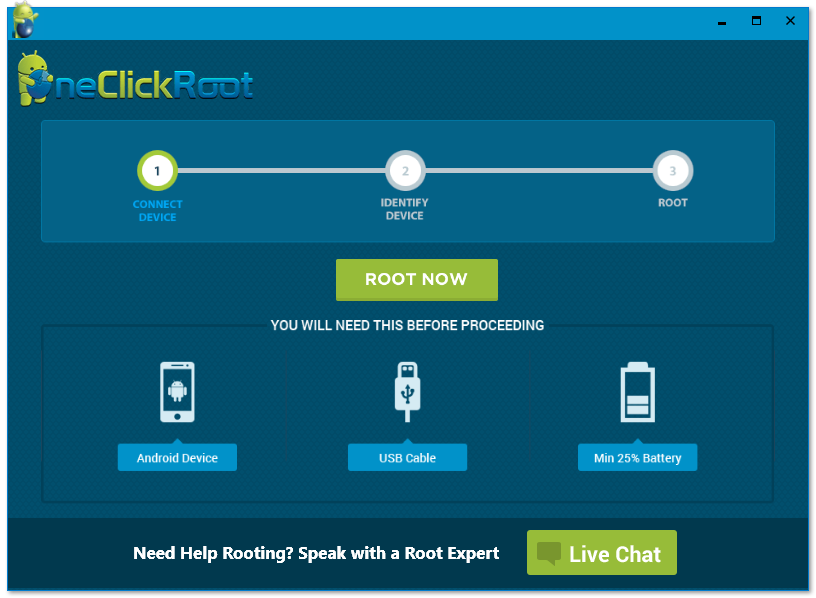
Easy, Safe, Supported and Guaranteed :
Maybe you’ve seen online guides and other root programs that claim to be one click. We can assure you we’ve tested all of these programs and will put ours against any of them. One Click Root simply is far more user friendly, supports a wider range of devices, includes many extra fail safes, and most importantly, we are the only Android rooting program that comes with full technical support. We will assist you all the way through so you will never feel confused or get stuck.
24/7 Root Support for Your Android
We Support the Following Services and more …
Root Android
Instantly gain access to your Android’s root files and unlock its full potential.
Instantly gain access to your Android’s root files and unlock its full potential.

UnRoot Android
Don’t like rooted Android? We can unroot your device with one click.
Don’t like rooted Android? We can unroot your device with one click.

Repair Android
We can repair annoying Android problems and fix your device.
We can repair annoying Android problems and fix your device.

Install ROMs & MODs
Installing ROMs can be difficult and complicated. We simplify it.
Installing ROMs can be difficult and complicated. We simplify it.

Install Root Apps
Want the best root-only apps? We’ll install them for you.
Want the best root-only apps? We’ll install them for you.
Our Guarantee
Free App to Safely Root
Pc Download
Most Reliable Android Root Software on Computer
The software solution developed in it can quickly and safely root your devices, without risking turning your device into a useless brick.
High Success Rate for Almost All Android Devices
Continuous updates and improvements of root scripts ensure the success of your Android devices rooting rate, which makes iRoot powerful.
A-B-C Steps to Get Your Android Devices Rooted
After the full preparation, you are able to root the Android devices in 3 handy steps: Install and launch iRoot -> Enable USB Debugging -> Begin “Root”.
SONY Bootloader Unlock
Enable USB Debugging
- Connect your device to PC via USB cable. It is highly recommended that you use the original cable and plug it into the motherboard port.
- Select your Android version and then follow the instructions as shown to enable USB Debugging.
- After that, kingo will automatically install the device driver and establish connection with your device. Please be patient.
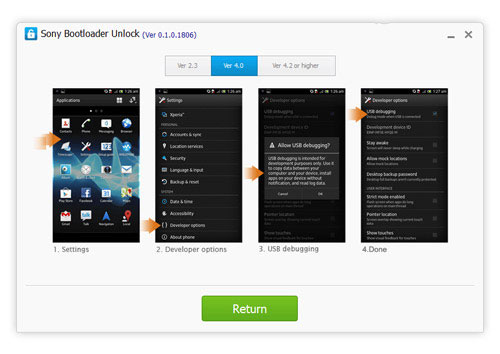
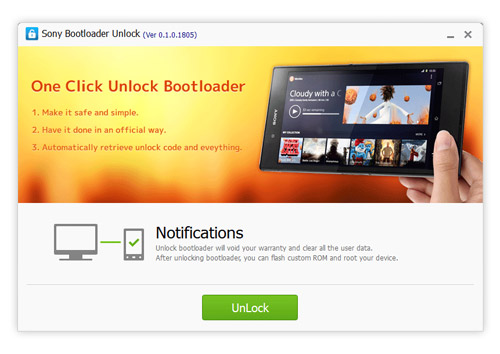
Read the Notifications
- It is IMPORTANT that you read the notifications carefully to avoid trouble later on .
- You have to be fully aware of the CONSEQUENCES before unlocking your Bootloader.
- Which includes your WARRANTY CLAIM being voided and USER DATA being wiped off.
Click to Unlock
- Click "Unlock" to start when you are ready.
- It will take a few minutes before the whole process is complete.
- During this course, please do not disconnect, move or touch your device in any way.

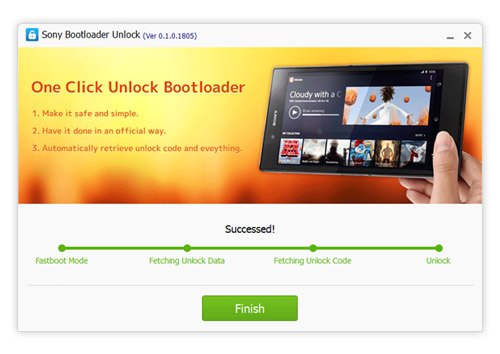
Unlock Succeeded!
- Normally the unlocking process will go fine and succeed at last. Click "Finish" and wait for your device reboots itself so that your phone will be more stable.
- If it fails, unfortunately, please contact us. And we will see what we can do to solve it. >>>Contact Here!
APk Download
PC Download
SONY Bootloader Unlock
Help you to unlock the Bootloader first so that you could root and flash any custom recovery.
- Make it safe and simple.
- Possible to re-lock it.
- Have it done in an official way.
- Support as many HTC devices as possible.
- Automatically retrieve unlock code and eveything.
KingoRoot on Windows

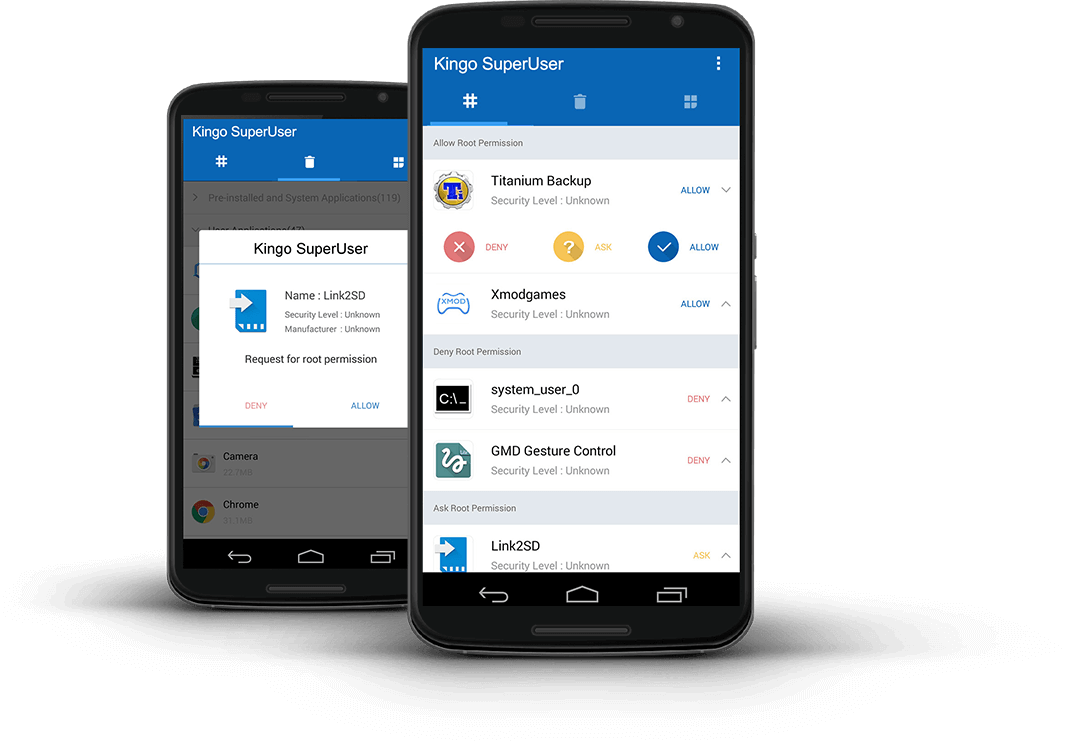
Kingo SuperUser
Kingo SuperUser is a superuser access management tool for rooted Android devices. It is a fine alternative for SuperSU to manage root permission after rooting your Android.
Pc Download
APK DownloadAquaSoft SlideShow Premium 7.8.02 (56.2 Mb)

ideo Slide Show လုပ္တဲ့ေဆာ့ဝဲေလးတခုျဖစ္တဲ့ AquaSoft SlideShow
Premium ကိုတင္ေပးလိုက္ပါတယ္။ေနာက္ဆံုးထြက္ Version တခုပါ။
Install Note...
==>Install setup.
==>Use given key to activate.
Key: 9CURU-31W91-HH6BT-5CB9B-K4DDG
Premium ကိုတင္ေပးလိုက္ပါတယ္။ေနာက္ဆံုးထြက္ Version တခုပါ။
Install Note...
==>Install setup.
==>Use given key to activate.
Key: 9CURU-31W91-HH6BT-5CB9B-K4DDG
Password - www.linthit.com
Download
TeamViewer Server Enterprise 11.0.55321 Portable (437 Mb)

ကြန္ျပဴတာအခ်င္းခ်င္း၊ကြန္ျပဴတာနဲ႔ Smart Phone ခ်ိတ္ဆက္ျပီး File
Transfer and Remote Control လုပ္နိုင္တဲ့ TeamViewer ေနာက္
ဆံုးထြက္ကိုတင္ေပးလိုက္ပါတယ္။Corporate,Premium,Server
Enterprise ..Installer Edition (3)ခုနဲ႔ Portable Edition (3) ခုပါဝင္
တာေၾကာင့္ဖိုင္ဆိုဒ္ေတာ့နဲနဲႀကီးပါတယ္။
Include Editions in this package...
TeamViewer Corporate 11.0.55321 + Crack
TeamViewer Corporate 11.0.55321 Portable
TeamViewer Premium 11.0.55321 + Crack
TeamViewer Premium 11.0.55321 Portable
TeamViewer Server Enterprise 11.0.55321 + Crack
TeamViewer Server Enterprise 11.0.55321 Portable
Install Note....
1. Install TeamViewer 11
2. Do Not Run
3. Copy All Files From Crack Folder And Paste To Installation Directory
For x86: C:\Program Files\TeamViewer
For x64:C:\Program Files (x86)\TeamViewer
4. Done !
For Portable...
==>Open TeamViewer Portable folder.
==>Run as Admin to TeamViewer.exe
Transfer and Remote Control လုပ္နိုင္တဲ့ TeamViewer ေနာက္
ဆံုးထြက္ကိုတင္ေပးလိုက္ပါတယ္။Corporate,Premium,Server
Enterprise ..Installer Edition (3)ခုနဲ႔ Portable Edition (3) ခုပါဝင္
တာေၾကာင့္ဖိုင္ဆိုဒ္ေတာ့နဲနဲႀကီးပါတယ္။
Include Editions in this package...
TeamViewer Corporate 11.0.55321 + Crack
TeamViewer Corporate 11.0.55321 Portable
TeamViewer Premium 11.0.55321 + Crack
TeamViewer Premium 11.0.55321 Portable
TeamViewer Server Enterprise 11.0.55321 + Crack
TeamViewer Server Enterprise 11.0.55321 Portable
Install Note....
1. Install TeamViewer 11
2. Do Not Run
3. Copy All Files From Crack Folder And Paste To Installation Directory
For x86: C:\Program Files\TeamViewer
For x64:C:\Program Files (x86)\TeamViewer
4. Done !
For Portable...
==>Open TeamViewer Portable folder.
==>Run as Admin to TeamViewer.exe
Password - www.linthit.com
Download
MAGIX Photo Manager 16 Deluxe v12.0.0.20 (322 Mb)

Photos မ်ားအတြက္ Photo Viewer,Edit and SlideShow လုပ္နိုင္တဲ့
MAGIX Photo Manager 16 ကိုတင္ေပးလိုက္ပါတယ္။
Install Note....
1 - Unpack the release into a directory of your choice.
2 - Run the installer and install it.
3 - Copy the files from /crack into the installation directory.
4 - Enjoy this fine AMPED release, but buy it if you will use it.
5 - As always, make sure to have a firewall to block outbound connections.
MAGIX Photo Manager 16 ကိုတင္ေပးလိုက္ပါတယ္။
Install Note....
1 - Unpack the release into a directory of your choice.
2 - Run the installer and install it.
3 - Copy the files from /crack into the installation directory.
4 - Enjoy this fine AMPED release, but buy it if you will use it.
5 - As always, make sure to have a firewall to block outbound connections.
Password - www.linthit.com
Download
CCleaner Professional & Business & Technician 5.18.5607 Final (6.65 Mb)
Version အသစ္ထပ္ထြက္လာတဲ့ CCleaner 5.18.5607 ကိုတင္ေပးလိုက္
ပါတယ္။Professional & Business & Technician Edition (၃)မ်ိဳးစလံုးပါ
ဝင္ပါတယ္။
-------------------------------------
CCleaner FREE VERSION:
-------------------------------------
1. Run "ccsetup408.exe".
2. Complete installation, start and use.
-------------------------------------
CCleaner PRO VERSION:
-------------------------------------
1. Disable your internet connection.
2. Run "ccsetup408.exe" complete installation.
3. In "DLL Files" folder, choose "Professional" folder,
copy the file "branding.dll" to "C:\Program Files\CCleaner"
4. Start the program.
5. Register with the following information:
Name: Registered User
License Key: CBB4-FJN4-EPC6-G5P6-QT4C
6. The program will start. You can turn on internet now.
-------------------------------------
CCleaner BUSINESS VERSION:
-------------------------------------
1. Disable your internet connection.
2. Run "ccsetup408.exe" complete installation.
3. In "DLL Files" folder, choose "Business" folder,
copy the file "branding.dll" to "C:\Program Files\CCleaner"
4. Start the program.
5. Register with the following information:
Name: Registered User
License Key: CBB4-FJN4-EPC6-G5P6-QT4C
6. The program will start. You can turn on internet now.






















