Enable USB Debugging
- Connect your device to PC via USB cable. It is highly recommended that you use the original cable and plug it into the motherboard port.
- Select your Android version and then follow the instructions as shown to enable USB Debugging.
- After that, kingo will automatically install the device driver and establish connection with your device. Please be patient.
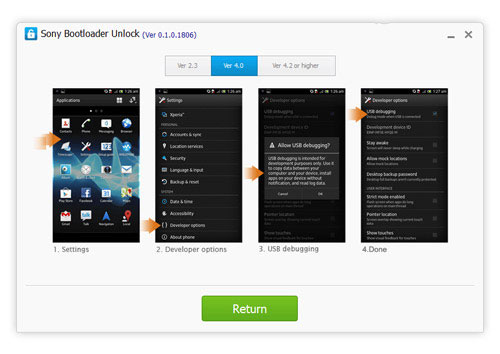
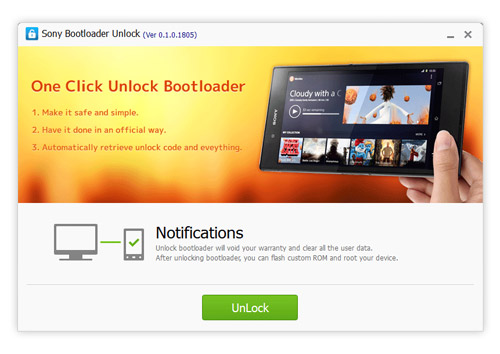
Read the Notifications
- It is IMPORTANT that you read the notifications carefully to avoid trouble later on .
- You have to be fully aware of the CONSEQUENCES before unlocking your Bootloader.
- Which includes your WARRANTY CLAIM being voided and USER DATA being wiped off.
Click to Unlock
- Click "Unlock" to start when you are ready.
- It will take a few minutes before the whole process is complete.
- During this course, please do not disconnect, move or touch your device in any way.

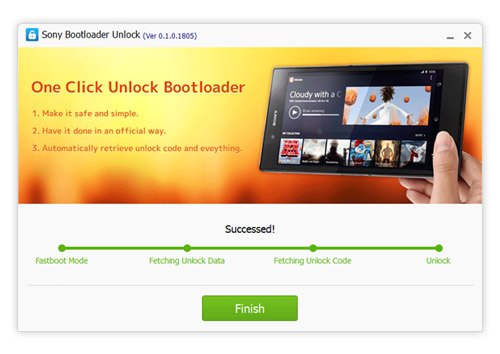
Unlock Succeeded!
- Normally the unlocking process will go fine and succeed at last. Click "Finish" and wait for your device reboots itself so that your phone will be more stable.
- If it fails, unfortunately, please contact us. And we will see what we can do to solve it. >>>Contact Here!
APk Download
PC Download
SONY Bootloader Unlock
Help you to unlock the Bootloader first so that you could root and flash any custom recovery.
- Make it safe and simple.
- Possible to re-lock it.
- Have it done in an official way.
- Support as many HTC devices as possible.
- Automatically retrieve unlock code and eveything.











0 comments:
Publicar un comentario